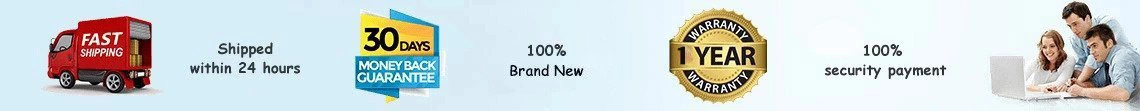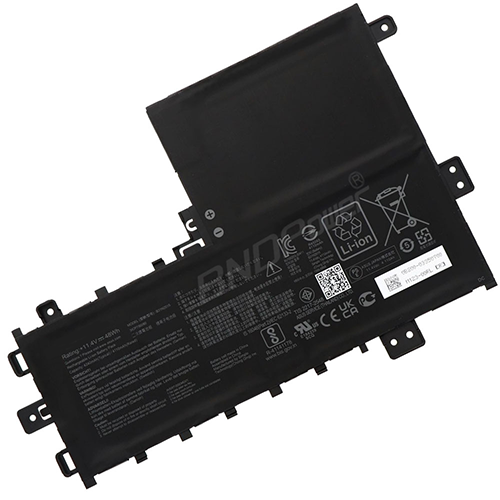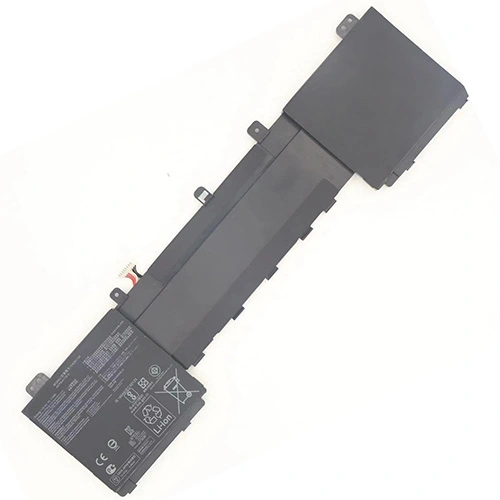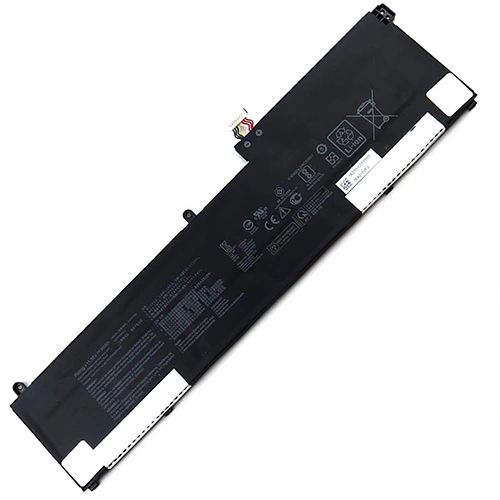Replacement Battery for Asus a31lj21 37Wh 14.4V
- $ 56.99 75.80
- Free delivery + 1 year warranty + 30 day money back!
-
Availability : In stock
Battery Type : Li-ion
Voltage : 14.4V
Capacity : 37Wh
Color : Black


AC Adapter for Asus a31lj21
- $ 38.56 45.89
- High Quality replacement a31lj21 adapter includes AC Power Cord , 100-240VAC 50/60Hz , Over Voltage Protection, Short Circuit Protection, Over Current Protection !
-
Availability : In stock

Description
| Asus a31lj21 battery specifications | |
| Availability: | In Stock |
| Battery Type: | Li-ion |
| Capacity: | 37Wh |
| Voltage: | 14.4V |
| Color: | Black |
| The condition of the product: | Band New |
| Guarantee: | 12 Months |
Product Description: Asus a31lj21 Battery
This Asus a31lj21 battery contains the very best Li-ion cells on the market from Samsung. This battery is rated at 37Wh and 14.4V. The higher the mAh rating, the longer your battery will run before it needs to be recharged again
Asus a31lj21 battery carry a full 1 Year warranty and every battery is charged and tested before it ships. We provide a 30 day money back guarantee if you are not completely satisfied. We are so confident in the quality of our batteries, we will pay for any and all shipping expenses if our product fails to perform in the first 30 days you have our battery.
Asus a31lj21 battery Important Note:
- 1. Check your original Asus a31lj21 battery's part number and confirm the exact battery model you need.
- 2. Before installing the replacement battery, please read the maunal carefully.
- 3. If you are not sure you can replace the battery by yourself, please find a tutorial online or ask a professional staff to help you replace it.
- 4. When using the battery, care should be taken to prevent exposure and moisture.
What are the basic maintenance tips to make your Asus battery last?
Give your laptop a31lj21 battery a long life with some maintenance tips to reduce wear and tear on your battery.
Avoid overheating your Asus a31lj21 battery
We advise you not to use your laptop on your lap or on a flat surface. This prevents your device from cooling down.
It is also strongly advised not to constantly recharge your battery to keep it at 100%. It is better to wait until your battery is discharged to less than 50% to put it back on charge.
For some older laptop models, it is necessary to unplug your power charger once your battery has been charged. This helps prevent possible overheating of your a31lj21 battery. Today, more and more laptops manage the battery charge correctly: it is no longer essential for you to perform this manipulation.
Store your laptop without its a31lj21 battery
We do not recommend that you store your laptop with a completely discharged battery (even for a few days).
A Asus a31lj21 battery wears out even when not in use! The most drastic solution to save the battery, is to unplug it when your laptop is used with the AC adapter. In this case, store your battery in a cool, dry place. The battery should be charged and used once a week.
Optimizing Your Laptop's Components
If your laptop has an LCD screen, the first action to take is to optimize its charge by lowering the brightness of your screen. Remember: the brighter it is, the more it consumes. In the same way, the elements related to the graphic display are the most energy-intensive. To play online or watch a DVD film, it is recommended to connect your laptop to the mains socket.
Fit Machine Models:
- Asus a451ca
- Asus a451ma
- Asus a551c
- Asus a551ca
- Asus d450c
- Asus d450ca
- Asus d450ma
- Asus d550c
- Asus d550ca
- Asus d550m
- Asus d551
- Asus d551c
- Asus d551ca
- Asus f451
- Asus f451c
- Asus f451ca
- Asus f451ma
- Asus f551
- Asus f551c
- Asus f551ca
- Asus f551cm
- Asus f551m
- Asus f551mav
- Asus k570u
- Asus k570ud
- Asus p451
- Asus p451c
- Asus p451ca
- Asus p451ma
- Asus p551
- Asus p551c
- Asus p551ca
- Asus r411c
- Asus r411ca
- Asus r411ma
- Asus r512c
- Asus r512ca
- Asus x45li9c
- Asus x451
- Asus x451c
- Asus x451ca
- Asus x451m
- Asus x451ma
- Asus x451mav
- Asus x551
- Asus x551c
- Asus x551ca
- Asus x551m
- Asus x551ma
- Asus x551mav
- Asus x570u
- Asus x570ud
- Asus x570z
- Asus x570zd
Compatible with numbers:
- Asus 0b110-00250100
- Asus 0b110-00250100m
- Asus 0b110-00250600
- Asus a31lj21
- Asus a31lj91
- Asus a31n1319
- Asus a41n1308
- Asus a41n1319