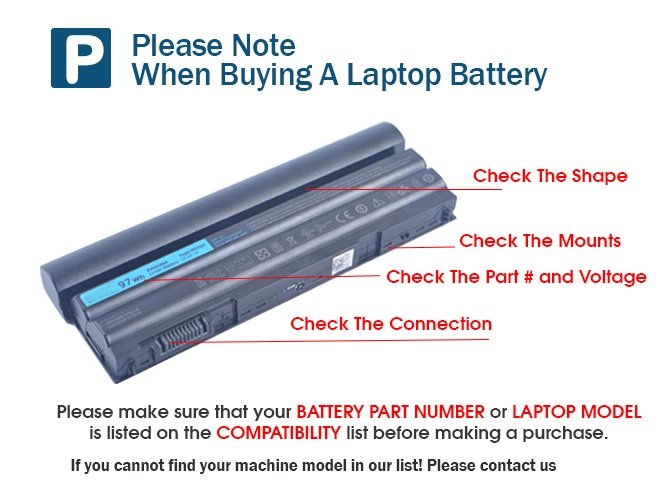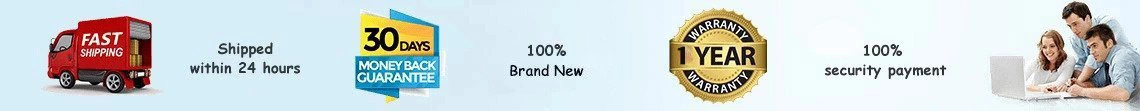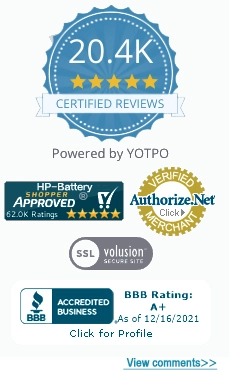Battery for HP HSTNN-172C-4 51Wh 11.55V
- $43.61 $121.69
- Free delivery + 1-Year Warranty + 30 day money back!
-
Availability : In stock
Battery Type : Li-ion
Voltage : 11.55V
Capacity : 51Wh
Color : Black


Laptop Charger & Adapter for HP HSTNN-172C-4
- $40.56 $45.89
- Overvoltage and Overcurrent Protection Circuits built in ages your equipment !
-
Availability : In stock

Description
| HP HSTNN-172C-4 battery Specifications | |
| Availability: | In stock |
| Battery Type: | Li-ion |
| Capacity: | 51Wh |
| Voltage: | 11.55V |
| Color: | Black |
| The condition of the product: | Band New |
| Guarantee: | 12 Months |
| RoHS compatible: | YES |
| ReachG compatible and certified: | YES |
| ChemG compliance with all prohibited substances: | YES |
| Battery law complied: | YES |
| Quality assurance program according to ADR 2.2.9.1.7: | YES |
| Safety tests according to UN38.3: | YES |
| Aircraft approved according to IATA 2.3.5.9: | YES |
51Wh 11.55V Battery Pack for HSTNN-172C-4
What are the Recommended HP HSTNN-172C-4 Battery Care Practices?
Recommendations for battery usage and storage are included in the user guide for your computer. Additional battery care practices are as follows:
- Store batteries for HSTNN-172C-4 between 20°C and 25°C (68°F and 77°F) with 80 - 90% charge.
- Do not disassemble, crush, or puncture a battery and do not short the external contacts on a battery.
- Do not leave batteries exposed to elevated temperatures for extended periods. Prolonged exposure to heat (inside a hot car, for example) accelerates the deterioration of battery cells.
- Charge or discharge the battery to 80 - 90%.
- Place the notebook into ship mode per your user guide. Refer to your notebook user guide to determine if your computer supports this feature.
- Check the HP HSTNN-172C-4 battery charge every three months. If the battery charge falls below 50%, charge the battery to 80 - 90%, and then repeat the steps in the user guide to put the computer back into ship mode.
Long term battery storage:
- For best performance, use only the battery provided with the computer, a replacement battery provided by HP, or a compatible battery for HP HSTNN-172C-4 purchased as an accessory. If you have a choice of battery types to use with your computer, use the type of battery with the highest capacity rating.
- To maintain the HP HSTNN-172C-4 battery, run Battery Check using HP Support Assistant. Under normal usage, batteries should be calibrated a minimum of once every two to three months. However, a battery that is rarely discharged fully should be calibrated about once a month.
Fit Machine Models:
- HP EliteBook 745 G3
- HP EliteBook 745 G4
- HP EliteBook 755 G3
- HP EliteBook 755 G4
- HP EliteBook 840 G3
- HP EliteBook 840 G4
- HP EliteBook 848 G3
- HP EliteBook 848 G4
- HP EliteBook 850 G3
- HP EliteBook 850 G4
- HP ZBook 15U G4
- HP ZBook 15U G4 Mobile Workstation
- HP ZBook 14U G4
- HP ZBook 14U G4 Mobile Workstation
- HP EliteBook 848 G4
- HP T43 Mobile Thin Client
- HP EliteBook 840R G4
- HP MT42
- HP MT43
Compatible with numbers:
- HP HSTNN-1B7L
- HP HSTNN-I72C-4
- HP HSTNN-175C-5
- HP 854047-1C1
- HP 854047-141
- HP 854047-221
- HP 854047-271
- HP 854047-2C1
- HP 854047-421
- HP HSTNN-IB7L
- HP HSTNN-LB7J
- HP HSTNN-DB7O
- HP HSTNN-IB6Y
- HP HSTNN-UB6S
- HP TA03051XL
- HP TA03XL
- HP CS03XL
- HP 800231-141
- HP 800513-001
- HP 854108-850
- HP 800231-1C1
- HP 800231-271
- HP 800231-2C1
- HP 800231-541
- HP TA03051XL-PL
- HP HSTNN-I33C-4
- HP HSTNN-I33C-5
- HP HSTNN-I41C-4
- HP HSTNN-I41C-5
- HP HSTNN-I75C-5
- HP HSTNN-172C-4