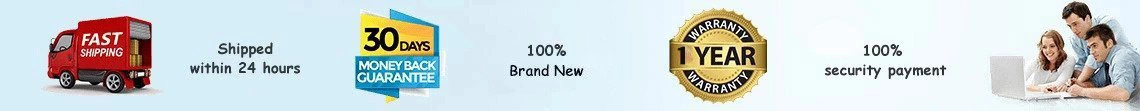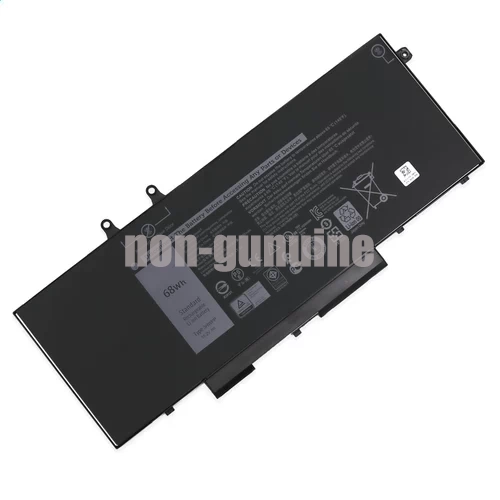Battery for Dell Alienware Area-51M R2 90Wh 11.4V
- $ 116.99 140.39
- Brand New Alienware Area 51M R2 Battery + 1-Year Warranty + 30 day money back!
-
Availability : In stock
Battery Type : Li-ion
Voltage : 11.4V
Capacity : 90Wh
Color : Black


Ac Adapter Charger for Dell Alienware Area-51M R2
- $ 40.56 45.89
- Overvoltage and Overcurrent Protection Circuits built in ages your equipment !
-
Availability : In stock

Description
| Dell Alienware Area-51M R2 battery Specifications | |
| Availability: | In stock |
| Battery Type: | Li-Ion |
| Capacity: | 90Wh |
| Voltage: | 11.4V |
| Color: | Black |
| The condition of the product: | New |
| Guarantee: | 12 Months |
HP-battery laptop battery for Dell Alienware Area 51M R2 is built to last, giving you dependable mobile power when you need it most……charge after charge.
High Quality : We believe that you will get the new highest quality battery for Dell Alienware Area 51M R2 at the lowest prices. We continuously test many brands of laptop batteries and adapters to ensure that we get the best quality batteries and adapters for your laptop.
Low Price : As your see, most batteries ans adapters have an up to 30% Discount. High Quality, Low Price, 100% Guarantee, Fast Shipping, No Sales Tax. Just order what you want.
Best Service : You want it, we got it. We have a dedicated team of customer service executives who will tell you what you want to know and give your the best shopping experience.
Fast Shipping : We shipping Dell Alienware Area 51M R2 battery the same day, and you can choose two shipping ways. The faster way will only take 2-5 days Worldwide. Please leave a recipient's phone number for Secure delivery at first.
Dell Alienware Area 51M R2 Laptop battery tips:
- 1.Carefulness read narrate book of battery,use commendatory battery.
- 2.New Dell Alienware Area 51M R2 notebook battery pack must be fully charged before use.
- 3.New laptop battery needs to be fully charged and discharged (cycled) a few times before it can condition to full capacity.
- 4.Dell Alienware Area 51M R2 Rechargeable batteries undergo self-discharging when left unused. Always store a battery pack in a fully charged stage for storage.
- 5.Fully drain and fully recharge your battery pack every few month.
- 6.Li-ion and NiMH battery can not interchangeable.
- 7.Turn down the LCD brightness of your portable device.
- 8.Use built-in power management on your portable device.
- 9.Turn off LCD or other unnecessary accessories when not in use.
- 10.Set screen saver blank to 1 to 2 minutes of your Dell Alienware Area 51M R2 laptop.
- 11.It is normal to get warm when charging or normal use. If it is getting too hot, there may be a problem with the device and qualified personnel should check it.
- 12.Research the electric appliance and the batteries contact elements is whether clean, when necessity is clean with the wet cloth mop, after dry loads according to the correct polar direction.
- 13.Dell Alienware Area 51M R2 Notebook battery should stock in cool place, and dry.
Fit Machine Models:
- Dell Alienware Area-51M
- Dell Alienware Area-51M R1
- Dell Alienware Area-51M R2
Compatible with numbers:
- Dell 07PWXV
- Dell DT9XG