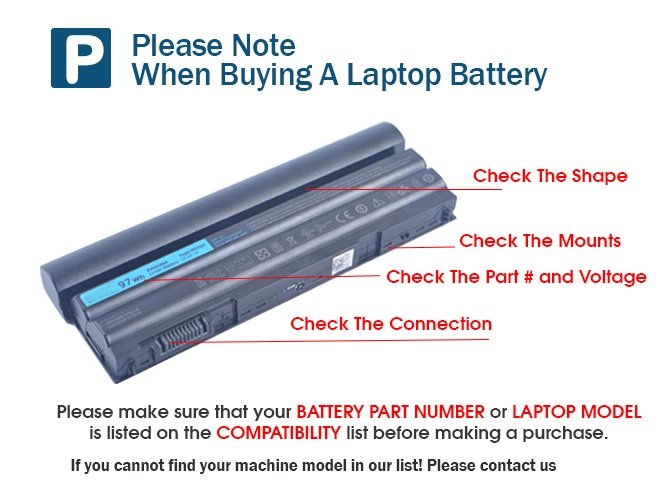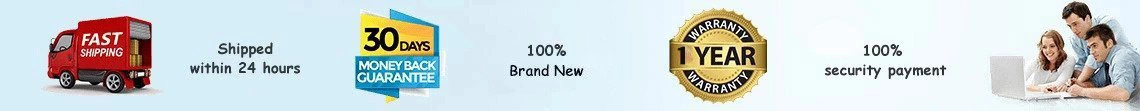Replacement Battery for Microsoft Surface Pro 7 43.2Wh 7.57V
- $ 121.25 157.63
- Free delivery + 1 year warranty + 30 day money back!
-
Availability : In stock
Battery Type : Li-ion
Voltage : 7.57V
Capacity : 43.2Wh
Color : Black


Laptop Charger & Adapter for Microsoft Surface Pro 7
- $ 45.56 58.89
- Overvoltage and Overcurrent Protection Circuits built in ages your equipment !
-
Availability : In stock

Description
| Microsoft Surface Pro 7 battery specifications | |
| Availability: | In stock |
| Battery Type: | Li-ion |
| Capacity: | 43.2Wh |
| Voltage: | 7.57V |
| Color: | Black |
| The condition of the product: | Band New |
| Guarantee: | 12 Months |
HP-Battery is a trusted U.S site, 15 years of experience in batteries and chargers
By buying here you are buying quality and benefit from the expertise of a store in the U.S., order tracking and quality after-sales service.
- It is 100% original Microsoft Surface Pro 7 battery .
- Long life - Lithium technology without memory effect.
- Protection against: Short circuits, Overheating, Overvoltages. Security and Reliability.
- This microsoft battery for Surface Pro 7 product has passed the international ISO9001, RoHS and CE certification.
Follow the notice below, Better using your Microsoft Surface Pro 7 Laptop Battery
- Storage - Store your Microsoft Surface Pro 7 Laptop Battery in a clean, dry, cool place away from heat and metal objects. The Microsoft Surface Pro 7 batteries will self-discharge during storage; remember stored at about 40% state-of-charge.
- Charge and discharge - For lithium ion batteries, you do not need to discharge them fully and recharge constantly. You need to do a full discharge only about every 30 charges. Do not charged to higher voltages than its threshold voltage
- Exercise Your Surface Pro 7 Battery - Do not leave your batteries dormant for long periods of time. We recommend using the battery at least once every two to three weeks. If a battery has not been used for a long period of time, perform the new battery break in procedure described above.
- Calibrate Your batteries - If your Battery's 76% even less in work , you must fully charge, fully discharge, and then fully recharge the Laptop Battery pack.
- Consider removing the Microsoft Surface Pro 7 battery from a laptop when running on fixed power
- Do not short-circuit. A short-circuit may cause severe damage to the battery.
- Avoid propping your laptop on a pillow, blanket, or other soft surface that can heat up. Your Microsoft Surface Pro 7 battery is a lot less efficient when not within its standard operating temperature range.
Fit Machine Models:
- Microsoft Surface Pro 7 1866
- Microsoft Surface Pro 7
Compatible with numbers:
- Microsoft G3HTA061H